
Magento 2 Free Shipping Bar
Magento 2 Free Shipping Bar extension delivers tempting shipping offers/promotions straight to the customer and makes a huge difference in sales. With this extension, you can boost order value and build strong relationships with customers.
- Automatic current cart total and the remaining amount calculation
- Display free shipping bar based on Country/Customer Groups/ Website
- Display free shipping bar for a selective date range
- Customize shipping bar
- Preview free shipping bar message


Free Support
up to 60 days


Free Upgrades
up to 1 year


Fully open source
Product description
Magento 2 Free Shipping Bar
Compatible with Magento 2 community and enterprise 2.3.3 - 2.4.x including cloud edition
Magento 2 Free Shipping Bar extension displays a free shipping bar on the website to inform customers about the minimum cart total to get free shipping and the remaining amount until they reach that limit. This is an effective way to increase the conversion rate and boost your sale.
Our extension allows you to display the bar on multiple store pages including, the homepage, category page, product page, search result, cart page. You can easily set the free shipping bar to be visible anywhere as an important notifier.
Why do we need this extension?
With the help of this extension you can boost order value and sales by promoting free delivery offers and display a free shipping notifier on your store to show the amount left until free shipping.
According to the recent analysis, some 80% of customers prefer to buy from the store offering free shipping and 30% of customers abandoned cart because they have to pay for shipping or sometimes they don't know about the free shipping offers until they go on the cart page or add the address.With this extension, online buyers will be straight informed in a friendly manner of the amount they need to spend to get free delivery/shipping. All this helps you increase order value and build strong relationships with customers.
SCENARIO: 1
"Our store is mainly located in the UK and serves across various locations. Our marketing team plans to run various promotions that provide free shipping for UK customers for example, when the cart subtotal is 200GBP or above. We want to display a custom banner on the Home page, category page, and cart page of our UK store to advertise these promotions. How can we achieve this using your extension?"
You can easily achieve this using our extension. Simply go to Admin>Marketing>Manage Free Shipping Bar Rules>All Free Shipping Bar Rules and click on “Add Free Shipping Bar Rule”. Configure as guided in our user guide. To achieve the example defined above make certain changes such as From the left navigation go to “General Settings” select “subtotal” from Rule Apply on dropdown and enter 200 in Cart Goal. So when the cart subtotal is 200 or above, the customers will be eligible for this promotion. In the left menu choose “Websites & Customer Groups” and select your store from the “Store View” in this case we will choose the UK store. Now go to shipping countries and select “United Kingdom” from “Allowed Countries”. Lastly, go to “Display Option” from the left navigation and choose the position of the banner from “Bar Position” and select “Pages” where you want to display this banner.

Key Features of Magento 2 Free Shipping Bar Extension-:
- It allows you to customize and adjust shipping bar as per your site design
- It allows you to preview the free shipping bar message without leaving the extension settings
- It displays a relevant message on the website to inform customers about the minimum cart total to get free shipping and the remaining amount until they reach that limit.
- It allows you to display free shipping bar on multiple pages or on the page of your choice
- You can create the number of free shipping bars for different customer groups and store views
- It allows you to manage Free Shipping Rules from the back-end
- It gives you an option to select the date range to display the free shipping bar
- You can create the number of free shipping bars based on Customer Groups/Shipping Country/Website
- It provides you an option to display the free shipping bar based upon the date range specified
- Support multiple stores and different customer groups
- This allows user to configure free shipping goal (cart subtotal) manually or use the default Magento free shipping method.
- Flexible and user- friendly interface
- Ability to enable/disable this module from the admin configuration
- It increases conversion rates and boost store sale
- Easy to install and manage
We offer 60 days of free support and 12 months of free upgrade for any standard Magento site when you buy this extension. You can also get our installation service for a small fee. If you want more benefits, you can purchase our 12 months of free premium support and free lifetime upgrade package. Please contact us if you need any assistance or customization for this extension. We will reply to you within 48 hours. We may also offer you a special deal or a free solution if we like your idea.
** Please refer to our FAQ or T&C section for running our extensions on multiple domains or sub-domains
FAQ
Frequently Asked Questions



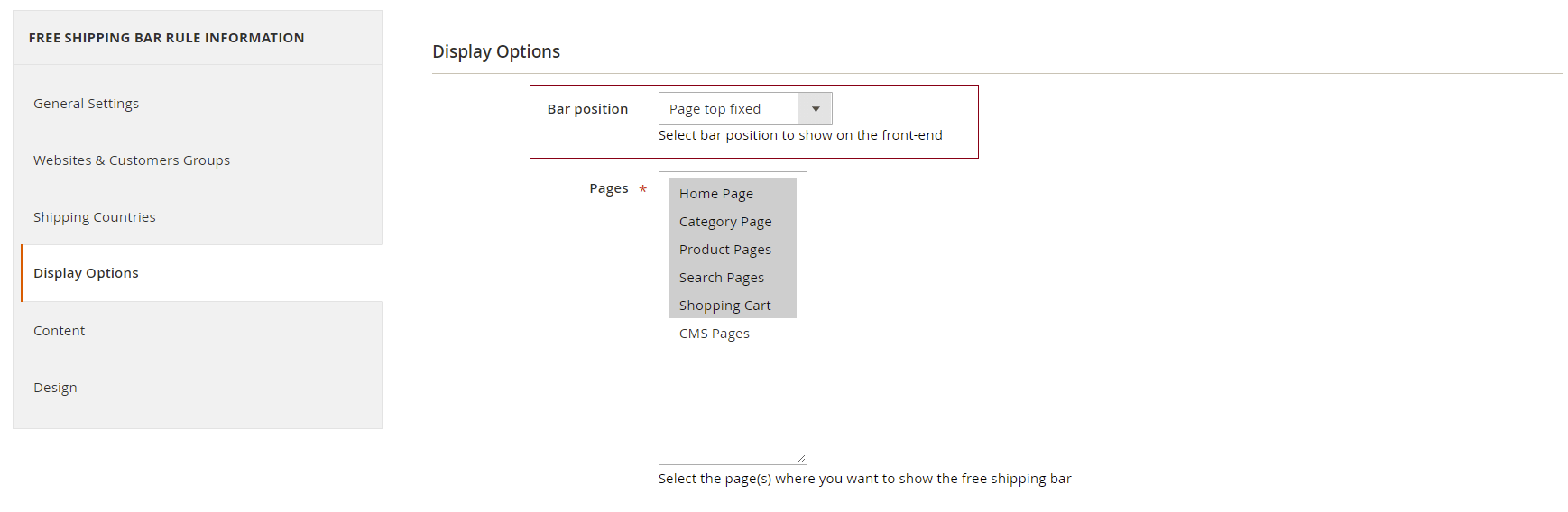
https://www.scommerce-mage.com/magento-extension-installation-service.html
Once you received the latest version of our extension then we would highly recommend to delete all the files and folder of our extension from your website first before uploading the latest version because we might have removed existing files and keeping existing files could cause problems on your website.
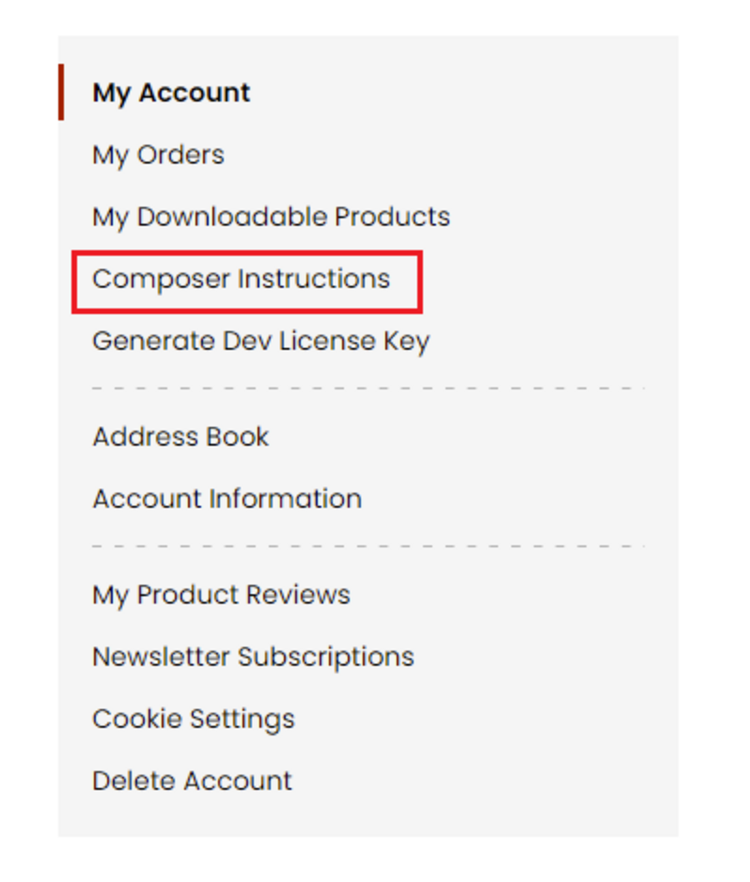 Step 2: Next, run the config commands shown on the top of the page then click on the extension that you want to install. A composer require command will be revealed in the dropdown menu. Run the command then clear caches to complete the installation.
Step 2: Next, run the config commands shown on the top of the page then click on the extension that you want to install. A composer require command will be revealed in the dropdown menu. Run the command then clear caches to complete the installation.
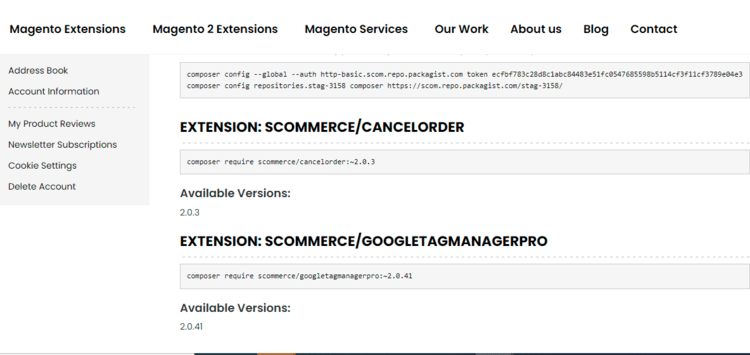
Change Log
Fixed Checkout issue with Magento version 2.3
Fixed display shipping bar even module is enabled without License Key issue.
2. Fixed Sorting issue in admin grid.
3. Fixed icon image uploading issue, while creating the shipping bar rule.
4. Optimized the admin grid filter functionality
5. Used the UI component for admin grid
6. Fixed shipping bar image icon issue
Reviews 1
- Magento 2
 Magento 2 Apply Discount Coupon Code via LinkMagento 2 Apply Discount Coupon Code via Link extension allows you to apply discount coupon code via...£74.99
Magento 2 Apply Discount Coupon Code via LinkMagento 2 Apply Discount Coupon Code via Link extension allows you to apply discount coupon code via...£74.99 - Magento 2
 Magento 2 Cash Back DiscountMagento 2 Cash Back Discount encourages customers to purchase more and return to your online store b...£154.99
Magento 2 Cash Back DiscountMagento 2 Cash Back Discount encourages customers to purchase more and return to your online store b...£154.99 - Magento 2
 Magento 2 Google Page Speed OptimizerGoogle PageSpeed Insights(specially mobile) is an official Google ranking factor since mid 2018.Peop...£149.00
Magento 2 Google Page Speed OptimizerGoogle PageSpeed Insights(specially mobile) is an official Google ranking factor since mid 2018.Peop...£149.00 - Magento 2
 Magento 2 Delivery Instructions and Delivery DateMagento 2 Delivery Instructions and Delivery Date extension allows customers to enter "delivery inst...£124.99
Magento 2 Delivery Instructions and Delivery DateMagento 2 Delivery Instructions and Delivery Date extension allows customers to enter "delivery inst...£124.99 - Magento 2
 Magento 2 How Did You Hear About Us?Magento 2 How Did You Hear About Us? extension allows customers to select "How did you hear about us...£89.99
Magento 2 How Did You Hear About Us?Magento 2 How Did You Hear About Us? extension allows customers to select "How did you hear about us...£89.99






